Templates > blog_post.liquid
Everyone go into the very very slow their android mobile that cause he buy an expensive mobile, therefore you spend more and time which is better into the performance, but you don't have an idea which mobile you buy then you follow a 15000 or above to purchase for mobile and many more... here you show you 5 best settings to increase the performance of your old mobile that why you no to buy another android mobile.
 |
| Fast your android phone |
So you follow below steps by steps:-
1] look your mobile setting and find phone update check out is an update or not if you don't update your
mobile then your mobile run slowly and lots lag the performance of your mobile-first update it in new the version available for you, then you update the mobile run much faster.
2] many time in your mobile lots of app running into the background then that's reason run slow,
how to fix it then you go to setting and select developer option but sometimes this option does not show in setting, then what we do now don't fear, go in phone update then in build version click on it 7 times then developer option open and see background process limit then select lowest processes or none. this setting is much better for your
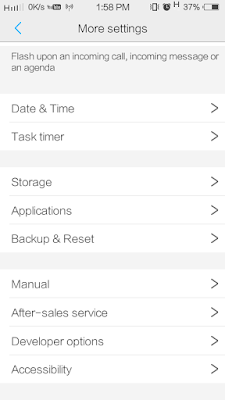 |
| mobile setting easy |
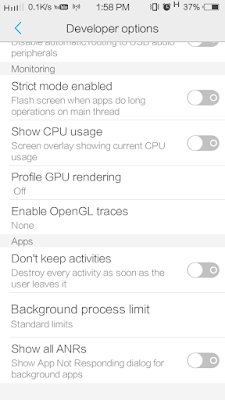 |
| developer option |
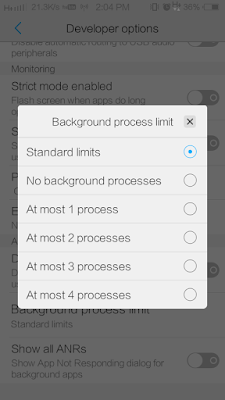 |
| background processes limit |
3] Above two settings of android mobile on build option in it. Now show third party option to make high-performance in-app store you download Trepn profiler ( or Device info: hardware and software) app this app show you which app consuming battery power or storage to reason run slow so you delete it, some time app is more importance then you don't delete it but also to use it that is you in-lite app version like facebook lite, Gmail goes, youTube goes, etc...
Also, you use a multiple social in one app like facebook, twitter, Instagram for what reason is that you have saved your storage then mobile runs fast.
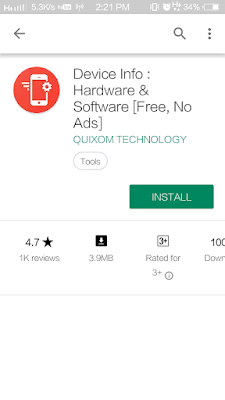 |
| device hardware info |
4]Some time we keep un use apps in mobile you search which app you don't use then delete or disable it that you look good and free space in the mobile menu screen.
5] whenever your device is not slow, slow the launcher that you have used so you download a better
launcher for your device here recommended you some app that is NOVA launcher and EVIE launcher because launcher theme is looking good that help to performance of mobile with the fast launcher the activity you do with these apps
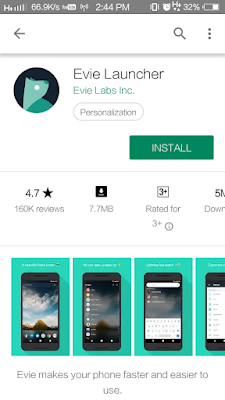 |
| evile launcher |
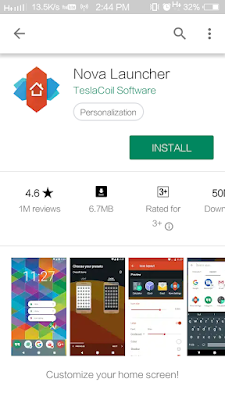 |
| Nova launcher for mobile |
link here:-
- NOVA launcher
- EVIE launcher link
HAPPY LIFE TECH

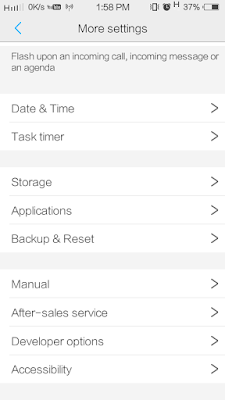
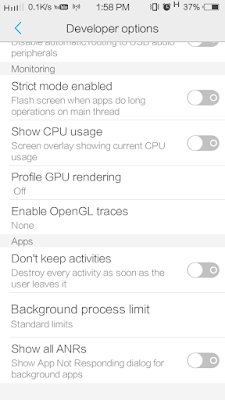
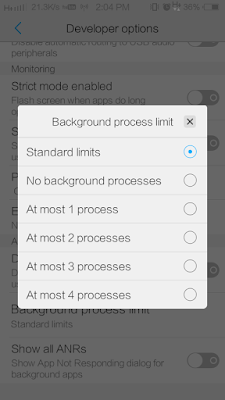
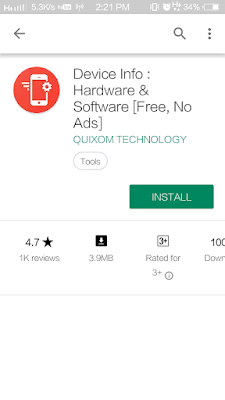
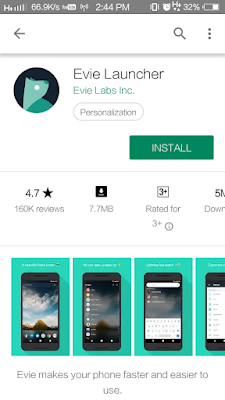
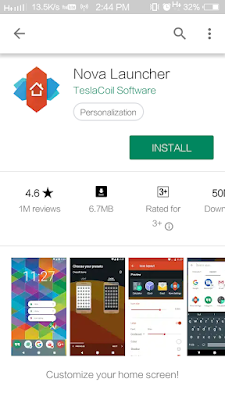

No comments:
Post a Comment